- Mark as New
- Bookmark
- Subscribe
- Subscribe to RSS Feed
- Permalink
- Report Inappropriate Content
When connecting to my PC with the USB cord, the battery icon changes and indicates the connection is made. No USB storage symbol appears so that I can transfer files to the phone. Is there a setting somewhere I need to change?
Solved! Go to Correct Answer
Correct answers
- Mark as New
- Bookmark
- Subscribe
- Subscribe to RSS Feed
- Permalink
- Report Inappropriate Content
Don't break your USB on your phone by pushing it in. I have the answer. So I have plenty of cables and just used any cable, and had the same issue. Bottom line.... YOU CAN ONLY USE THE CABLE THAT CAME WITH THE DROID BIONIC... other cables are not configured the same evidentley..... weird but there you have it.
********* YOU MUST USE THE CABLE THAT CAME WITH THE BIONIC - BIONIC WILL NOT RECOGNIZE OLDER CABLES******
Mrike wrote:I had the same problem connecting my bionic to my PC. I found that if I really pushed the micro USB connector into the bionic, then I would get a connection. If I just plugged it in, it would charge the battery, but for some reason wouldn't recongize that a USB connection was being initiated.
- Mark as New
- Bookmark
- Subscribe
- Subscribe to RSS Feed
- Permalink
- Report Inappropriate Content
Enable USB Mass Storage
- Connect the device to a computer using the supplied USB cable.

- Touch Menu.

- Touch Notifications.
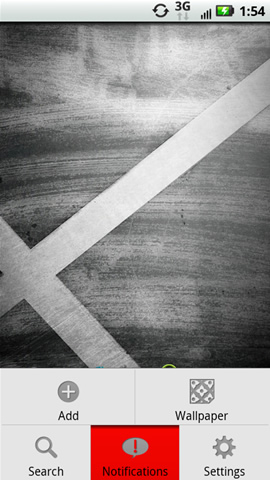
- Touch USB connection.
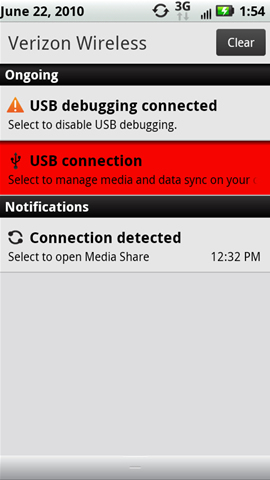
- Touch USB Mass Storage then touch OK.
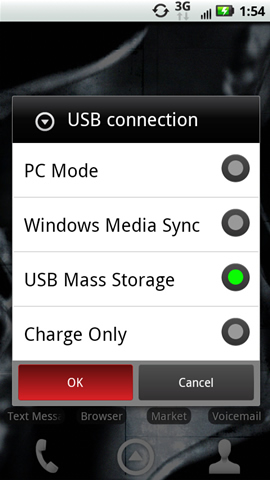
Disable USB Mass Storage
- Connect the device to a computer using the supplied USB cable.

- Touch Menu.

- Touch Notifications.
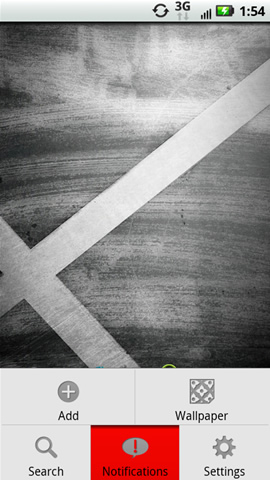
- Touch USB connection.
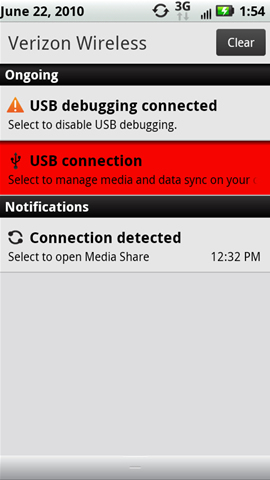
- Touch any of the following options then touch OK.
- PC Mode
- Windows Media Sync
- Charge Only
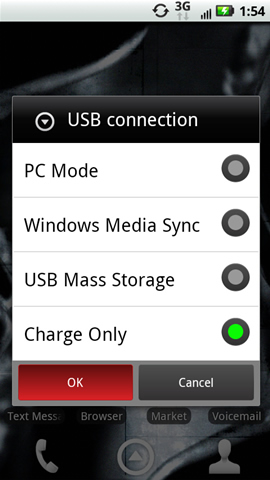
- Mark as New
- Bookmark
- Subscribe
- Subscribe to RSS Feed
- Permalink
- Report Inappropriate Content
First, thank you for a prompt and thorough response. I truly appreciate it.
But, I don't have anything about the USB connection in notifications. The cable is connected, the battery icon changes to the charging display, but there are no notifications. Is there another way to get to the mass storage choice to make that selection?
I did download the driver from Verizon and rebooted everything; no change.
Thanks again.
- Mark as New
- Bookmark
- Subscribe
- Subscribe to RSS Feed
- Permalink
- Report Inappropriate Content
You can pull down the status bar directly if the notification option was removed by swiping finger down with finger on top menu bar where clock is located... If you are not seeing the option listed you may try another cable because the menu should be list as post showm...
- Mark as New
- Bookmark
- Subscribe
- Subscribe to RSS Feed
- Permalink
- Report Inappropriate Content
Thanks again for a prompt response. Tried swapping cables. I did drag the notifications down and there is indeed nothing there. This always worked on the original Droid; no idea why it is not working here.
Thanks again. I'll keep trying and update if I find the solution. If you think of anything else, let me know.
- Mark as New
- Bookmark
- Subscribe
- Subscribe to RSS Feed
- Permalink
- Report Inappropriate Content
That is a bery strange one, this option should show no matter what once cable is plugged in.. Have you tried another usb or another PC? Also try going to Settings / Applications / Developement / Debugging, this should have to be enabled but its worth a try.
- Mark as New
- Bookmark
- Subscribe
- Subscribe to RSS Feed
- Permalink
- Report Inappropriate Content
I had the same problem connecting my bionic to my PC. I found that if I really pushed the micro USB connector into the bionic, then I would get a connection. If I just plugged it in, it would charge the battery, but for some reason wouldn't recongize that a USB connection was being initiated.
- Mark as New
- Bookmark
- Subscribe
- Subscribe to RSS Feed
- Permalink
- Report Inappropriate Content
It is strange, but it is real. Even had somebody come look over my shoulder to make sure they saw what I saw. Did try all 3 USB ports on this computer, no luck. Will try the office computer in the morning (it's a MAC) and will see how that does. I also tried reconnecting and pushing really hard. No luck, but it felt good to give it a good hard shove. I will keep you all updated - thanks again for all the help.
- Mark as New
- Bookmark
- Subscribe
- Subscribe to RSS Feed
- Permalink
- Report Inappropriate Content
Good luck. hope it works on job pc...
- Mark as New
- Bookmark
- Subscribe
- Subscribe to RSS Feed
- Permalink
- Report Inappropriate Content
I had this same problem..no notification, no USB options.
Then I used the cable that came with the bionic instead of the cable that came with my older Revolution.
Are you sure you're using the cable that was provided with the bionic as opposed to the older cable from your droid?