- Mark as New
- Bookmark
- Subscribe
- Subscribe to RSS Feed
- Permalink
- Report Inappropriate Content
No magnets. It's an Ottercase which clips the phone to the holster and a clip which clips the holster onto your belt. I've had this problem with other droid phones, such as with my Droid X. It seems that it just doesn't want to come out of the landscape mode. Not a big problem, not even a frustrating problem. But it is a problem. Since I don't use landscape that often, it is just as easy for me to unclick the autorotation block in Display.
- Mark as New
- Bookmark
- Subscribe
- Subscribe to RSS Feed
- Permalink
- Report Inappropriate Content
It seems to be an issue with ALL the Droid phones. I've had that issue with my Droid X and with my Droid 2, and now with my Droid Razr Maxx. I guess the Droids just like to lay down on the job (landscape mode that is). ![]()
- Mark as New
- Bookmark
- Subscribe
- Subscribe to RSS Feed
- Permalink
- Report Inappropriate Content
Yea..Well Mortb i wasn't trying to be a boob on this.. it has happened on my Maxx every once in a while and hardly at all on my Droid X..And i'm baffed about it because i'm reading on here that folks like your self are having this issue and mine has just had a blip of an issue every once in a While an i don't know what could be causing it. I don't know if it could be app related or miss in the Sim an it's throwing it Off. Mortb have you tried another Sim Card to see if that fixed the Issue..
- Mark as New
- Bookmark
- Subscribe
- Subscribe to RSS Feed
- Permalink
- Report Inappropriate Content
Okay, cool folks.
Despite some personality conflicts, I think we can say that third party magnets are not the issue. I use the holster for the Maxx that is on the Verizon site.
I just checked my phone and it is working properly.
Off charge ( I use the Motorola Docking Port with HDMI and USB ports - my phone is my alarm clock so it stays on while charging at night) 6 hours and indicating 70% charge on the battery. It drops to 90% within minutes of unplugging from dock and stays at 90% for 5-6 hrs then drops to 70% - maybe a scaling issue.
I have the Verizon/Motorola supplied car charger but I don't use it except when using the phone as a GPS receiver, which is about once every two weeks or so. Now that I think about it, I've not experienced the Autorotate issue while using the navigation function, on or off charge.
- Mark as New
- Bookmark
- Subscribe
- Subscribe to RSS Feed
- Permalink
- Report Inappropriate Content
- Mark as New
- Bookmark
- Subscribe
- Subscribe to RSS Feed
- Permalink
- Report Inappropriate Content
Two Razr Maxx's in the house here... mine, and my wife's... purchased the same day, her's auto rotates while in the browser, mine does not.
Difference in the two, is I've installed quite a few more programs, and uninstalled them, than she has.
When I go into Settings: Display: I see my "Auto-Rotate" is unchecked, It allows me to check it...I 'back out' of this screen to the Settings Screen, and auto rotate works... I back out to the main screen, go into the native browser, and it does not work. I go back to Settings: Display, and the box is unchecked..... on it's own...
anyone narrowed down what is causing this issue? Perhaps ICS.. if and when it rolls out... will make this a non issue?
Stephen
- Mark as New
- Bookmark
- Subscribe
- Subscribe to RSS Feed
- Permalink
- Report Inappropriate Content
At any time when this is Happening Stephen Have you Done a Soft Reset ? You might also want to Run your Maxx in Safe Mode for a Bit an See if the issue Stops..
Safe Mode - DROID RAZR / RAZR MAXX by MOTOROLA
![]() Safe mode is a method that allows the device to run without non-essential applications. This is beneficial for troubleshooting 3rd party applications.
Safe mode is a method that allows the device to run without non-essential applications. This is beneficial for troubleshooting 3rd party applications.
Enable Safe mode
Disable Safe mode
- Power the device off.
 Press and hold the Power button then select Power off.
Press and hold the Power button then select Power off.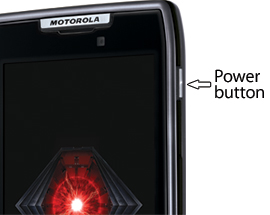
- Power the device on.
 Press and momentarily hold the Power button.
Press and momentarily hold the Power button. - When the Motorola Dual Core screen appears, simultaneously press and hold Volume Up / Down keys.
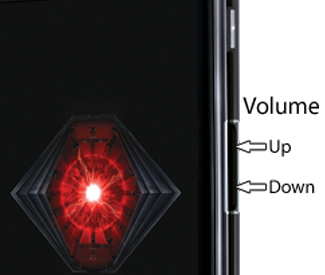
- Continue to hold the Volume Up / Down keys until Safe mode appears in the lower left.
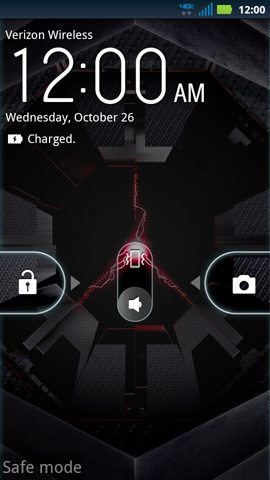
- While in Safe Mode, remove the most recently installed applications.
- Power cycle the device then attempt to use the device.
- If the device works properly, install applications one at a time to identify the application causing the problem.
- Mark as New
- Bookmark
- Subscribe
- Subscribe to RSS Feed
- Permalink
- Report Inappropriate Content
Since so many notice this issue after charging or pulling out if pocket...
Have any one tried to disable the rotation for the home launcher and enable on things that you want to rotate?
- Mark as New
- Bookmark
- Subscribe
- Subscribe to RSS Feed
- Permalink
- Report Inappropriate Content
- Mark as New
- Bookmark
- Subscribe
- Subscribe to RSS Feed
- Permalink
- Report Inappropriate Content
Hi, bray1720 and the community!
I see a lot of passion of these holsters with magnets! I don't see that being a common conflict with this auto-rotate concern. I did research this and Motorola is investigate samples of the issue to find a potential resolution. It has not been chalked up to any thing yet and doesn't seem to be affecting a large number of users.
In the meantime, I recommend ensuring the latest software has been installed to the phone. Go to Settings>About Phone> System Updates. If you have not already done so, a hard reset (http://bit.ly/tQ0nkT) is another step you can take to address this concern.
If there is additional information, I will be sure to update on this thread.
Thank you,
AdamE_VZW
Follow us on Twitter @VZWSupport