- Mark as New
- Bookmark
- Subscribe
- Subscribe to RSS Feed
- Permalink
- Report Inappropriate Content
I have a droid razr and it just phantom types. I'll be texting or typing in the search and it just goes nuts and types it's own words and then SENDS THE MESSAGE. what the hell is this about and how do I make it stop? I've cleaned the screen, watch that I don't have other fingers touching the screen, even type very slow because sometimes I know they have moments where they can't keep up and spaz. Nothing works. How can I fix this? I'd rather not factory reset every darn time this problem arises? I've tried turning it off and leaving it off and it doesn't work, and since the battery is built in I can't attempt to remove the battery. This is the second razr I've had and I'm very much doubting my choice in Verizon. Someone please help.
- Mark as New
- Bookmark
- Subscribe
- Subscribe to RSS Feed
- Permalink
- Report Inappropriate Content
They also just gave me a new charger, could it be causing this? It seems to really happen when it's charging and just recently off the charger.
- Mark as New
- Bookmark
- Subscribe
- Subscribe to RSS Feed
- Permalink
- Report Inappropriate Content
Memory touching...lol.
Charger isn't really going to cause major issues like that. It's a touch screen problem. There isn't too much you can do at this point. I'd try to get a replacement.
- Mark as New
- Bookmark
- Subscribe
- Subscribe to RSS Feed
- Permalink
- Report Inappropriate Content
How come it only happens when it's plugged in then? It never seems to happen when it's not.
- Mark as New
- Bookmark
- Subscribe
- Subscribe to RSS Feed
- Permalink
- Report Inappropriate Content
the voltage going through the wire distorts the digitzer.. its normal if its plugged in to not respond 100% correctly esp if you have poor wiring in the house or using a weak power strip/charger
- Mark as New
- Bookmark
- Subscribe
- Subscribe to RSS Feed
- Permalink
- Report Inappropriate Content
+1 the issues your seeing isn't be caused by the Charger More in Likely you have a App that is causing the Issue Try Running your Razr in Safe Mode To see if stops this Behavior..
What is safe mode and how do I use it with the DROID RAZR?
Safe mode is a method that allows the device to run without non-essential applications. This is beneficial for troubleshooting 3rd party applications.
- Power the device off.
 Press and hold the Power button then select Power off.
Press and hold the Power button then select Power off.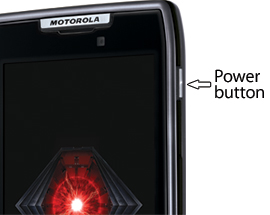
- Power the device on.
 Press and momentarily hold the Power button.
Press and momentarily hold the Power button. - When the Motorola Dual Core screen appears, simultaneously press and hold Volume Up / Down keys.
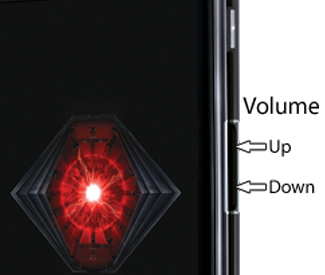
- Continue to hold the Volume Up / Down keys until Safe mode appears in the lower left.
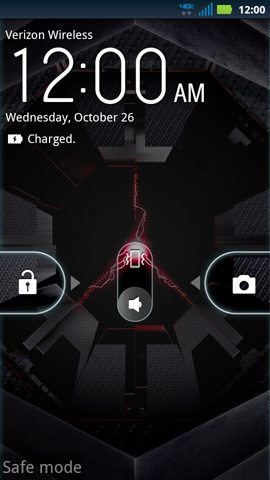
Disable Safe mode
- Power the device off.
 Press and hold the Power button then select Power off.
Press and hold the Power button then select Power off. - Power the device on.
 Press the Power button.
Press the Power button.
- Mark as New
- Bookmark
- Subscribe
- Subscribe to RSS Feed
- Permalink
- Report Inappropriate Content
Actually B33 there have been some issues with either the Incredible or the X - I had both, one of them had the on charger/weird typing issue I just can't remember which.
@ Amber.Collins618 - This has also been reported as a post-ICS issue/bug/feature(lol)
Try clearing the cache on the phone that might help:
Cache Wipe:
- Press and hold the Power button and turn the phone off.
- When the screen turns off, press and hold Volume Down and Power.
- When the white HBOOT screen appears, use the volume button to move down to “RECOVERY.”
- Press the Power button to select “RECOVERY.”
- When the triangle and exclamation appears, hold the Volume Up and Power button at the same time.
- Using the volume button, scroll down to “Wipe cache partition” and select it.
- Select “Reboot system now.”
- Mark as New
- Bookmark
- Subscribe
- Subscribe to RSS Feed
- Permalink
- Report Inappropriate Content
well there isn't poor wiring and it's a brand new charger so this can be ruled out.
- Mark as New
- Bookmark
- Subscribe
- Subscribe to RSS Feed
- Permalink
- Report Inappropriate Content
already tried this. I try it every time but I never download any apps really, so apps aren't the issue.
- Mark as New
- Bookmark
- Subscribe
- Subscribe to RSS Feed
- Permalink
- Report Inappropriate Content
Tried this and it came on with a white screen that said my phone was locked and to go back to normal I need to power down my phone and then it also stated battery ok screen ok blah blah blah. no where to do this recovery screen.