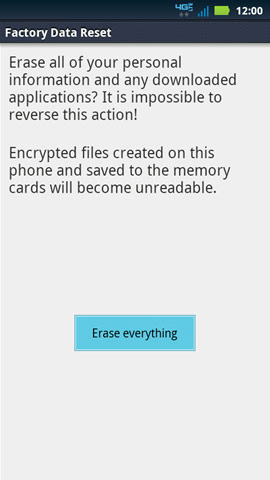- Mark as New
- Bookmark
- Subscribe
- Subscribe to RSS Feed
- Permalink
- Report Inappropriate Content
Is anyone else having issues with push notifications on their Razr Maxx? Mine specifically is with my eBay and Yahoo! Mail. I have to go in the application to retrieve the information that should've been pushed to me. I have double/triple checked the settings and they all seem to be correct. Any ideas?
- Mark as New
- Bookmark
- Subscribe
- Subscribe to RSS Feed
- Permalink
- Report Inappropriate Content
Just to be clear. You are not getting push notification and you want them?
I'm most definitely NOT a VZW employee. If a post answered your question, please mark it as the answer.
- Mark as New
- Bookmark
- Subscribe
- Subscribe to RSS Feed
- Permalink
- Report Inappropriate Content
That is correct, I am not getting them and I would like to receive them.
- Mark as New
- Bookmark
- Subscribe
- Subscribe to RSS Feed
- Permalink
- Report Inappropriate Content
I have also lost push notifications for Hotmail. I also have to go into the application and manually press the sync icon to retrieve emails. My Gmail push is working fine. I did the factory reset figuring that I misconfigured something and still no notifications. Must be a Verizon issue?
- Mark as New
- Bookmark
- Subscribe
- Subscribe to RSS Feed
- Permalink
- Report Inappropriate Content
Have you got the Most recent Update If so you might try a Clear of the Cache Partition.. You might even have to Do a F.R. But try the Cache Clear First..b33
Here is the Factory Reset: instructions if needed
Hard Reset - DROID RAZR / RAZR MAXX by MOTOROLA
![]() Performing a hard reset will remove ALL data including the Google account, system data, application data, application settings, and downloaded applications. Only perform this reset if absolutely necessary.
Performing a hard reset will remove ALL data including the Google account, system data, application data, application settings, and downloaded applications. Only perform this reset if absolutely necessary.
![]() Disable Automatic Restore prior to performing a hard (factory) reset when attempting to determine whether a 3rd party application is the cause of an Operating System / Application issue.
Disable Automatic Restore prior to performing a hard (factory) reset when attempting to determine whether a 3rd party application is the cause of an Operating System / Application issue.
Preferred method
Alternate method
- From a Home screen, select the App menu (located in the lower right).

- Select Settings.
 If the application icon is missing, select App menu filter (located at the top) then select All apps.
If the application icon is missing, select App menu filter (located at the top) then select All apps.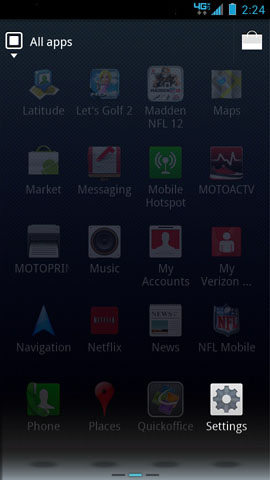
- Select Privacy.
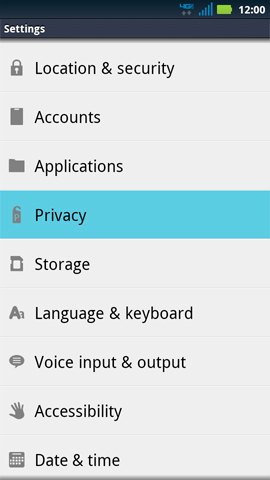
- Select Factory Data Reset.
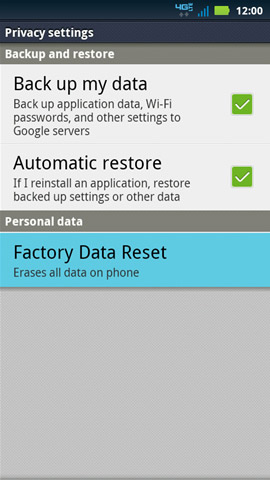
- Select Reset phone.
 If presented, enter the current passcode or draw the unlock pattern.
If presented, enter the current passcode or draw the unlock pattern.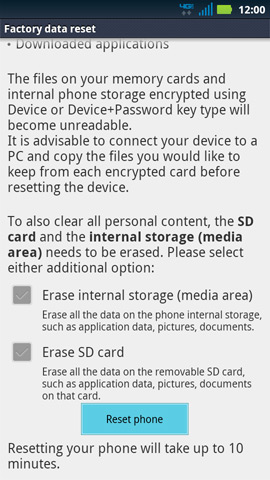
- Select Erase Everything.
 Allow up to 10 minutes for the factory data reset and reboot processes to complete.
Allow up to 10 minutes for the factory data reset and reboot processes to complete.
- Refer to Initial Activation and Setup.
Top Alternate method )( Use this Method to do the Clearing of the Cache Partition Only )
- Power the device off.
 Press the Power button then select Power off.
Press the Power button then select Power off. If the device doesn't respond to input, press and hold the Volume Up / Down then press and hold Power button. When the device screen goes blank release the Power button while continuing to hold Volume Up / Down, proceed with step 3.
If the device doesn't respond to input, press and hold the Volume Up / Down then press and hold Power button. When the device screen goes blank release the Power button while continuing to hold Volume Up / Down, proceed with step 3. - Press and hold the Volume Up / Down then press the Power button.
- When presented with the Boot Mode Selection Menu release all buttons.
- Press Volume Down to select Recovery then press Volume Up.
- From the Droid triage screen, simultaneously press Volume Up / Down.
- Select wipe data / factory reset then press the Power button.
 Use Volume keys to navigate options.
Use Volume keys to navigate options. - Select Yes -- delete all user data then press the Power button.
 Use Volume keys to navigate options.
Use Volume keys to navigate options. Data wipe may take several moments.
Data wipe may take several moments. - Select reboot system now then press the Power button.
 Use Volume keys to navigate options.
Use Volume keys to navigate options. - Refer to Initial Activation and Setup.
- Mark as New
- Bookmark
- Subscribe
- Subscribe to RSS Feed
- Permalink
- Report Inappropriate Content
I am having the same problem. I tried the hard reset. No luck![]()
- Mark as New
- Bookmark
- Subscribe
- Subscribe to RSS Feed
- Permalink
- Report Inappropriate Content
For some reason, it started working again for me, but not with out push notifications working the the other email account set up on my phone. Now all is good.
- Mark as New
- Bookmark
- Subscribe
- Subscribe to RSS Feed
- Permalink
- Report Inappropriate Content
I only did the "Alternate Method" and it worked for me.
I now get my Yahoo/AT&T push notifications. ![]()
No way I was going to reset my phone. Too much work. ![]()
- Mark as New
- Bookmark
- Subscribe
- Subscribe to RSS Feed
- Permalink
- Report Inappropriate Content
I was having a similar issue and found that my "master Sync" was turned off. All you have to do to turn it back on is to access the "Navigation" menu by swiping from the top of your screen. One of the options is "sync"; it must be highlighted to be able to "push" emails automatically.
Keep in mind that when you first swipe to access the navigation menu, only the most commonly used tabs are shown. You have to click the icon on the top right of the screen to see all of the notification tabs.
Hope this helps