- Mark as New
- Bookmark
- Subscribe
- Subscribe to RSS Feed
- Permalink
- Report Inappropriate Content
Since this upgrade to ice cream my phone works like doo doo drops network and the screnn heats up so hot you cant touch it so i have to turn phone off
- Mark as New
- Bookmark
- Subscribe
- Subscribe to RSS Feed
- Permalink
- Report Inappropriate Content
Mine got so hot a message popped up and said it was dimming screen to prevent burn in. I put in sandwich baggie and put in freezer for 10 minutes and that cooled it down
- Mark as New
- Bookmark
- Subscribe
- Subscribe to RSS Feed
- Permalink
- Report Inappropriate Content
Wow mine did that also but shut down with error saying thermal shut down
- Mark as New
- Bookmark
- Subscribe
- Subscribe to RSS Feed
- Permalink
- Report Inappropriate Content
Whoo.! ![]() keeping your phone in the baggy must have insulated it just enough that for the 10 min cool down spared the glass from cracking.. kind of scary cool but if it works well least you got the Temps Down.! b33
keeping your phone in the baggy must have insulated it just enough that for the 10 min cool down spared the glass from cracking.. kind of scary cool but if it works well least you got the Temps Down.! b33![]()
- Mark as New
- Bookmark
- Subscribe
- Subscribe to RSS Feed
- Permalink
- Report Inappropriate Content
Let's restore your device silver163! Is your device dropping signal completely or is it 4G? Are you doing anything when the device heats up? I suggest completing a factory reset to assist. Please backup and follow the visuals here http://bit.ly/Ob4OzX to do so. Please let me know if you need any additional assistance. Thank you!
TominqueB_VZW
Please follow us on Twitter @VZWSupport
- Mark as New
- Bookmark
- Subscribe
- Subscribe to RSS Feed
- Permalink
- Report Inappropriate Content
We have done the reset already cause phone would not do anything i also downloaded the program for motorola and toggled airplane mode and all kinds of stuff
- Mark as New
- Bookmark
- Subscribe
- Subscribe to RSS Feed
- Permalink
- Report Inappropriate Content
Hi Silver163
I'm very sorry your still encountering issues. It may be one of these applications that were downloaded. Please power the device in safe mode and retest. Here's a link on how to power on in safe mode: http://bit.ly/QfA8MZ
Thank you
JoeL_VZW
Please follow us on twitter @vzwsupport
- Mark as New
- Bookmark
- Subscribe
- Subscribe to RSS Feed
- Permalink
- Report Inappropriate Content
Give this a Try Put your Phone into Safe Mode And see how it Behaves if it come out of the Issue then you have a Third Party app giving you the Issue.. b33![]()
- Mark as New
- Bookmark
- Subscribe
- Subscribe to RSS Feed
- Permalink
- Report Inappropriate Content
That i havent tried how do i do that and would the third party app cause issues only after ics upgrade cause i havent loaded anything since
- Mark as New
- Bookmark
- Subscribe
- Subscribe to RSS Feed
- Permalink
- Report Inappropriate Content
Here's how to Put your Phone into Safe Mode: Silver163
What is safe mode and how do I use it with the DROID RAZR?
Safe mode is a method that allows the device to run without non-essential applications. This is beneficial for troubleshooting 3rd party applications.
- Power the device off.
 Press and hold the Power button then select Power off.
Press and hold the Power button then select Power off.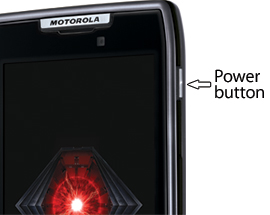
- Power the device on.
 Press and momentarily hold the Power button.
Press and momentarily hold the Power button. - When the Motorola Dual Core screen appears, simultaneously press and hold Volume Up / Down keys.
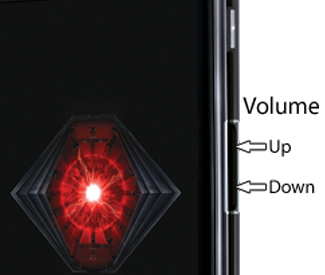
- Continue to hold the Volume Up / Down keys until Safe mode appears in the lower left.
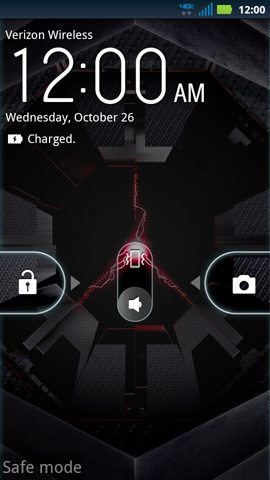
Disable Safe mode
- Power the device off.
 Press and hold the Power button then select Power off.
Press and hold the Power button then select Power off. - Power the device on.
 Press the Power button.
Press the Power button.