- Mark as New
- Bookmark
- Subscribe
- Subscribe to RSS Feed
- Permalink
- Report Inappropriate Content
My phone recently updated and now my phone is turning itself off and on. I fully charged my phone last night and now it is completely dead. The longest time I spent on the phone today was 30 minutes. This is my second Droid Razr since April. I can't remember now what my problem was with my original NEW phone..now I have a refurbished and its not working. Does anyone know what might be the cause of my turning itself off and on and battery running out so fast?
Thanks
- Mark as New
- Bookmark
- Subscribe
- Subscribe to RSS Feed
- Permalink
- Report Inappropriate Content
Usually it is a bad apps that causes problems like this. Check your running apps and see which one is using a lot of battery. Some of these maverick apps can drain a battery pretty fast. This is also, probably, the apps turning you cell off and on.
- Mark as New
- Bookmark
- Subscribe
- Subscribe to RSS Feed
- Permalink
- Report Inappropriate Content
I will agree with Mortb:
Lets try to Isolate the Problem as i may be a Rogue App doing this.. Before being Avasive and doing a F.R. Give this a Try Missy it's called putting you phone into Safe Mode: Here are the Instructions..
Also have a Look at this Website as it shows allot of informative tips to help if you have Issues in the Future..
https://motorola-global-portal.custhelp.com/app/product_page/faqs/p/30,6720,8417
Safe mode is a method that allows the device to run without non-essential applications. This is beneficial for troubleshooting 3rd party applications.
- Power the device off.
 Press and hold the Power button then select Power off.
Press and hold the Power button then select Power off.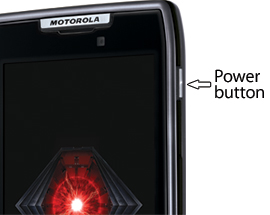
- Power the device on.
 Press and momentarily hold the Power button.
Press and momentarily hold the Power button. - When the Motorola Dual Core screen appears, simultaneously press and hold Volume Up / Down keys.
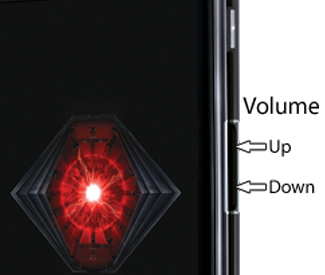
- Continue to hold the Volume Up / Down keys until Safe mode appears in the lower left.
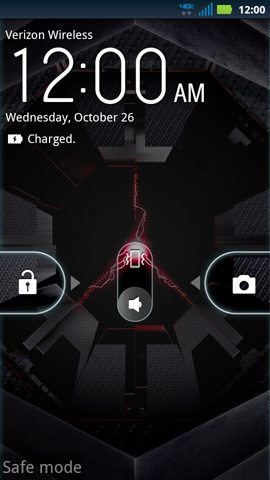
Disable Safe mode
- Power the device off.
 Press and hold the Power button then select Power off.
Press and hold the Power button then select Power off. - Power the device on.
 Press the Power button.
Press the Power button.
- Mark as New
- Bookmark
- Subscribe
- Subscribe to RSS Feed
- Permalink
- Report Inappropriate Content
Thank you all for your suggestions! I appreciate you taking the time to help out our fellow community members.
@MissyB1969,
Having issue with your phone is never fun and I too would be frustrated. Are you still having issues with your Razr? Your fellow community members have provide very good troubleshooting steps to help address your concern. Have you had a chance to try any of them? If you are still having issues please post back and advise of the troubleshooting steps you have already taken so I can further assist you.
John B
Follow us on Twitter @VZWSupport