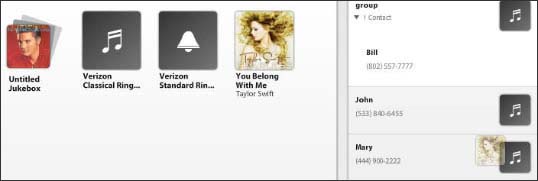An Accepted Solution is available for this post.
Ringbacks?
- Mark as New
- Bookmark
- Subscribe
- Subscribe to RSS Feed
- Permalink
- Report Inappropriate Content
My family and I have just gotten the droids (yesterday) and we want to change the ringback that came preset on the phone. We were able to change our primary line's, but have not been able to change anyone else's, any suggestions?
3 Replies
An Accepted Solution is available for this post.
Re: Ringbacks?
- Mark as New
- Bookmark
- Subscribe
- Subscribe to RSS Feed
- Permalink
- Report Inappropriate Content
You have to hit the red phone and hang up the phone on BOTH ends to get rid of the ring back.
An Accepted Solution is available for this post.
Re: Ringbacks?
- Mark as New
- Bookmark
- Subscribe
- Subscribe to RSS Feed
- Permalink
- Report Inappropriate Content
Hey thanks for the reply, but what I was trying to ask was how to change all of the phones ringbacks?
An Accepted Solution is available for this post.
Re: Ringbacks?
- Mark as New
- Bookmark
- Subscribe
- Subscribe to RSS Feed
- Permalink
- Report Inappropriate Content
T-ROCK wrote:Hey thanks for the reply, but what I was trying to ask was how to change all of the phones ringbacks?
How do I manage my Ringback Tones?
You can manage your Ringback Tones by accessing My Settings tab on the website.
Assigning Ringback tones
- Connect to the Internet then navigate to the Ringback Tones website.
- Enter the 10-digit mobile number or Username and password then click Login.
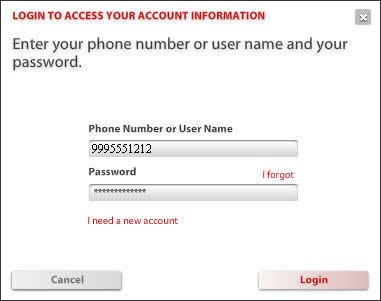
- Click My Ringback Tones (located at the top of the screen).

- From the Contacts tab, drag and drop the desired Ringback tone on the desired contact.
 To assign Ringback tones to a group, drag and drop the desired Ringback tone on the group.
To assign Ringback tones to a group, drag and drop the desired Ringback tone on the group. To add a new contact / group, click New Contact / New Group (located at the lower-right corner of the screen), enter the appropriate information then press the Enter key on the computer keyboard.
To add a new contact / group, click New Contact / New Group (located at the lower-right corner of the screen), enter the appropriate information then press the Enter key on the computer keyboard. To add contacts to a Group, drag and drop the desired contact on the group.
To add contacts to a Group, drag and drop the desired contact on the group.