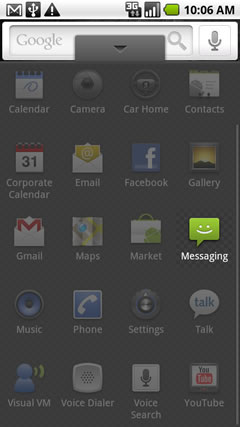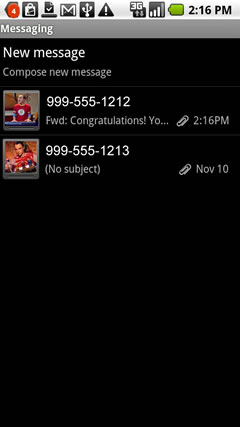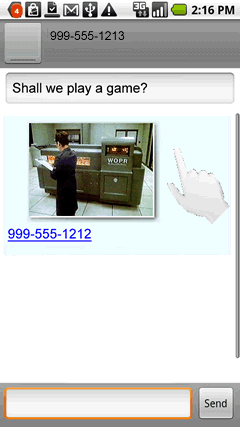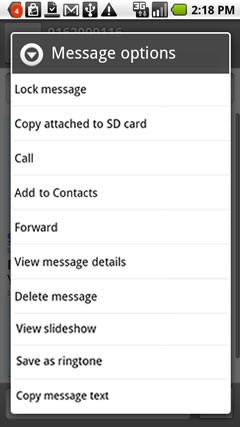- Mark as New
- Bookmark
- Subscribe
- Subscribe to RSS Feed
- Permalink
- Report Inappropriate Content
Just got the droid 2 today, How do i save a ringtone that was sent to me in a text to my phone? I can't figure it out for the life of me
Also i had a 4gig sd card from my old phone, i was gonna put it in, download the pics and videos from it to the phone, then put them onto my new 8gig card and cannot figure out how to do it, any advice?
- Mark as New
- Bookmark
- Subscribe
- Subscribe to RSS Feed
- Permalink
- Report Inappropriate Content
For ringtone here you go....
- From the home screen, touch the applications tab (located on the bottom of the screen).
- Touch Messaging.
- Touch the desired message.
- Touch and hold the area outside the message / attachment.
- Touch the desired message option and select Saves the ringtone to the phone.
- Mark as New
- Bookmark
- Subscribe
- Subscribe to RSS Feed
- Permalink
- Report Inappropriate Content
WOW, Great. Cool screenshots!!
How are you capturing the phone's screenshots like that?
Thanx. Geri O
- Mark as New
- Bookmark
- Subscribe
- Subscribe to RSS Feed
- Permalink
- Report Inappropriate Content
As to the OP's transferring the pics and videos, I'd move them to your PC or Mac, whatever, and then transfer them back to the new SD card on the phone.
Geri O
- Mark as New
- Bookmark
- Subscribe
- Subscribe to RSS Feed
- Permalink
- Report Inappropriate Content
I tried touching and holding outside the message, i get open message, play slideshow, save slideshow, forward message, view message details, delete message. =X
- Mark as New
- Bookmark
- Subscribe
- Subscribe to RSS Feed
- Permalink
- Report Inappropriate Content
Jaydeeishere55 wrote:I tried touching and holding outside the message, i get open message, play slideshow, save slideshow, forward message, view message details, delete message. =X
Next try saving the ringtone with the app called save mms