- Mark as New
- Bookmark
- Subscribe
- Subscribe to RSS Feed
- Permalink
- Report Inappropriate Content
How do I send pics from my laptop to the Droid X?
Solved! Go to Correct Answer
Correct answers
- Mark as New
- Bookmark
- Subscribe
- Subscribe to RSS Feed
- Permalink
- Report Inappropriate Content
Go into Windows Explorer on your PC and look for the removable disk. That'll be your phone. Look in the folder named dcim, then the subfolder named Camera, and you'll find all the pictures you took on your phone. You can transfer pictures back and forth between your PC and your phone, just as you would between different folders on your PC.
- Mark as New
- Bookmark
- Subscribe
- Subscribe to RSS Feed
- Permalink
- Report Inappropriate Content
You can send by email but the easier way is to just plug the device to the pc with usb and select the Mass Storage option from the status bar at top on device, this will allow you to access the device from the PC computer directory..
Enable USB Mass Storage
- Connect the device to a computer using the supplied USB cable.

- Touch Menu.

- Touch Notifications.
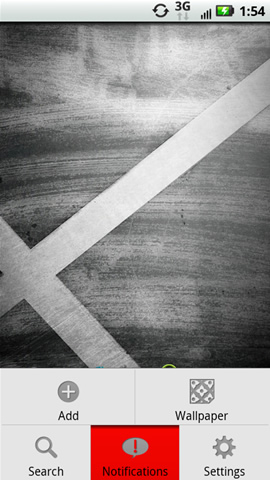
- Touch USB connection.
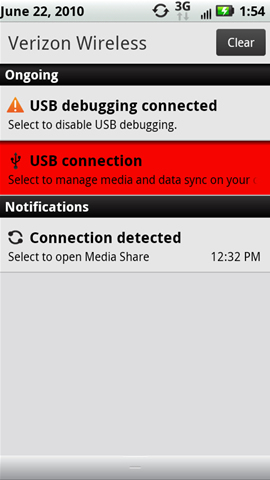
- Touch USB Mass Storage then touch OK.
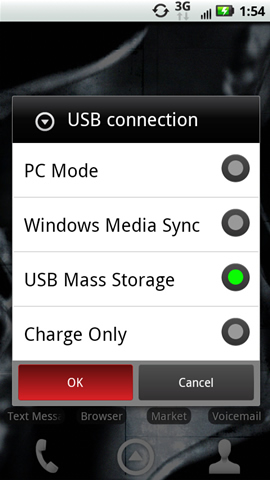
Disable USB Mass Storage
- Connect the device to a computer using the supplied USB cable.

- Touch Menu.

- Touch Notifications.
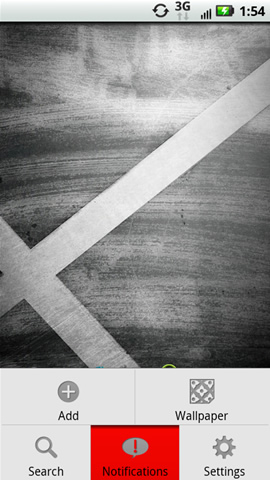
- Touch USB connection.
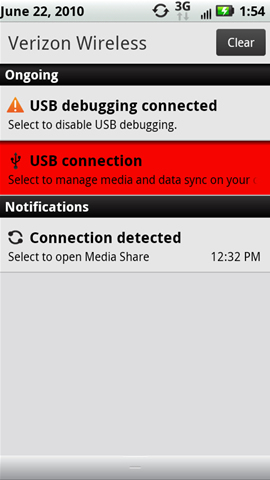
- Touch any of the following options then touch OK.
- PC Mode
- Windows Media Sync
- Charge Only
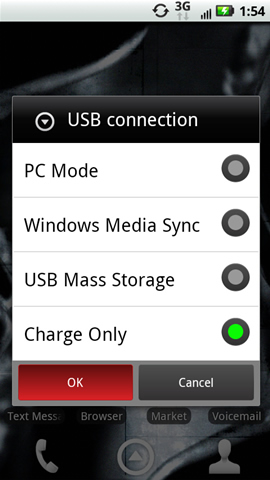
- Mark as New
- Bookmark
- Subscribe
- Subscribe to RSS Feed
- Permalink
- Report Inappropriate Content
Got to the part of Enable USB Mas storage and then ?? The what to do after that?
I could not see where I can access My PIcs on laptop?
- Mark as New
- Bookmark
- Subscribe
- Subscribe to RSS Feed
- Permalink
- Report Inappropriate Content
Go into Windows Explorer on your PC and look for the removable disk. That'll be your phone. Look in the folder named dcim, then the subfolder named Camera, and you'll find all the pictures you took on your phone. You can transfer pictures back and forth between your PC and your phone, just as you would between different folders on your PC.
- Mark as New
- Bookmark
- Subscribe
- Subscribe to RSS Feed
- Permalink
- Report Inappropriate Content