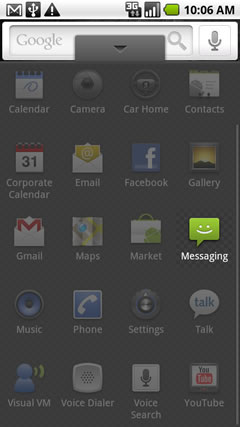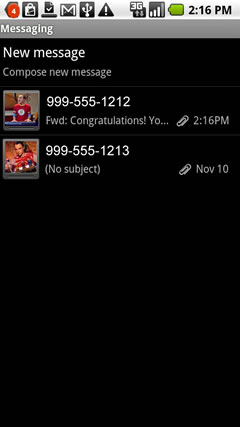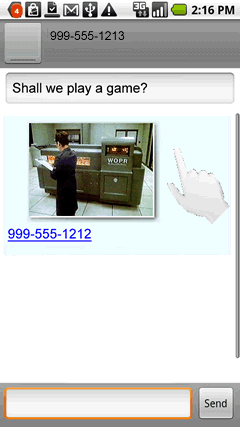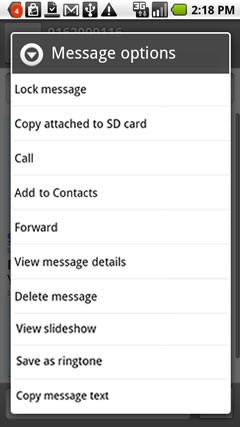- Mark as New
- Bookmark
- Subscribe
- Subscribe to RSS Feed
- Permalink
- Report Inappropriate Content
A friend texted a ringtone to my new Motorola Droid. How do I save it to my phone so that I can use it as a ringtone? Thanks in advance
Gram23
- Mark as New
- Bookmark
- Subscribe
- Subscribe to RSS Feed
- Permalink
- Report Inappropriate Content
- From the home screen, touch the applications tab (located on the bottom of the screen).
- Touch Messaging.
- Touch the desired message.
- Touch and hold the area outside the message / attachment.
- Touch the desired message option and select Saves the ringtone to the phone.
- Mark as New
- Bookmark
- Subscribe
- Subscribe to RSS Feed
- Permalink
- Report Inappropriate Content
Thank you for answering so quickly! I love the photos in your reply. They really help. My "Message Options" do not include "Add to Contacts" and "Save as Ringtone". Does this mean I can't save the tone or do I need to change an option somewhere else in my phone?
Good luck in your marathon
Gram23
- Mark as New
- Bookmark
- Subscribe
- Subscribe to RSS Feed
- Permalink
- Report Inappropriate Content
gram23 wrote:Thank you for answering so quickly! I love the photos in your reply. They really help. My "Message Options" do not include "Add to Contacts" and "Save as Ringtone". Does this mean I can't save the tone or do I need to change an option somewhere else in my phone?
Good luck in your marathon
Gram23
It doesn't have the option Save As Ringtone? That is the one to select.Then you should be able to sign it after. If still no go try attempting to download the free app called Save MMS. You should be able to save audio/sounds with that.