- Mark as New
- Bookmark
- Subscribe
- Subscribe to RSS Feed
- Permalink
- Report Inappropriate Content
Was the Ally supposed to come with software cd to install on my notebook? Everytime I mount to my notebook to move music over, the new device software starts to load. I didn't receive any disks with my phone and I ended closing all the dialog boxes, but I am still able to go ahead and move the music over. So I am not sure exactly what I am doing wrong.
Thanks
- Mark as New
- Bookmark
- Subscribe
- Subscribe to RSS Feed
- Permalink
- Report Inappropriate Content
I hope these steps work below for you. If they don't post back
Transferring Music Files - LG Ally VS740
![]() Only DRM free / unprotected music can be transferred via this method. DRM protected content (e.g. songs downloaded via iTunes (not all iTunes songs are protected), Rhapsody subscription, etc.) will not play on this device.
Only DRM free / unprotected music can be transferred via this method. DRM protected content (e.g. songs downloaded via iTunes (not all iTunes songs are protected), Rhapsody subscription, etc.) will not play on this device.
- Connect the device to the computer with the USB cable.
- From the home screen, pull down the window shade (located at the top of the screen).
 Refer to Using Window Shade for assistance.
Refer to Using Window Shade for assistance. - Touch USB connected.

- Touch Mount.

- From File Explorer / Finder on the computer, create a new music folder in Removable Disk (X
 .
. Removable Disk (X
Removable Disk (X represents the SD Card installed in the device. This name may vary.
represents the SD Card installed in the device. This name may vary.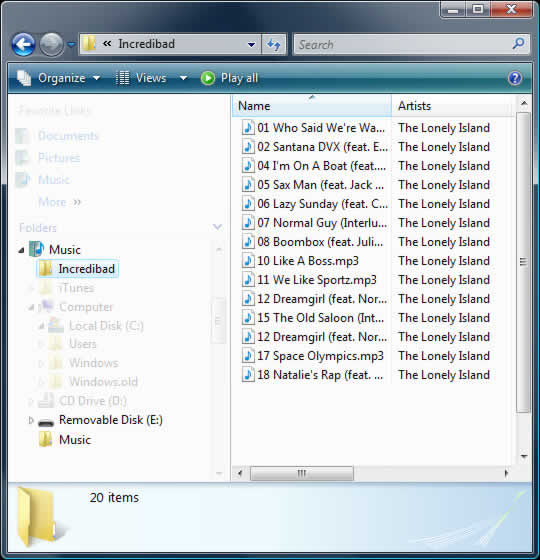
- Use the computer to copy music and other audio files into the newly created folder.
 For any accompanying artwork in JPEG format, rename the art file albumart.jpg and copy into the same folder as the music files.
For any accompanying artwork in JPEG format, rename the art file albumart.jpg and copy into the same folder as the music files. - To further organize files, create a subfolder in the newly created music folder and copy desired music files into it.
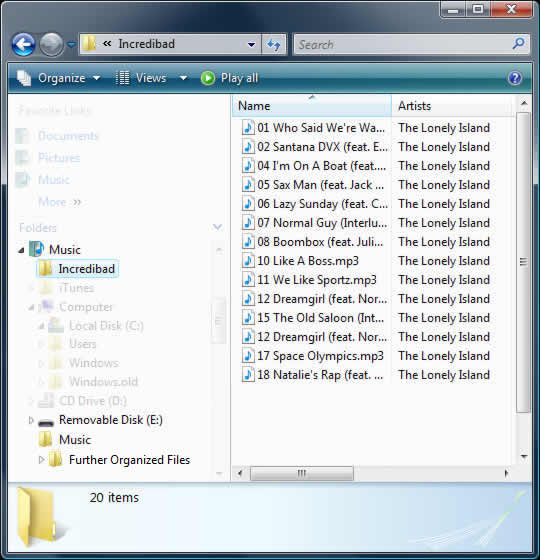
- Touch Turn off USB storage.

- Touch Turn Off then disconnect the USB cable from the computer.

- Mark as New
- Bookmark
- Subscribe
- Subscribe to RSS Feed
- Permalink
- Report Inappropriate Content
Thanks for the reply. While I follow a simliar protocol to copy the music over, I am still wondering why each time I connect to the notebook, I get the 'new hardware found' and then all the dialog boxes that follow that I have to close. It seems like when it is trying to install it is looking for software that just isn't there. That is why I thought there might have been a cd that came with the ally that I didn't receive....any thoughts?
thanks
- Mark as New
- Bookmark
- Subscribe
- Subscribe to RSS Feed
- Permalink
- Report Inappropriate Content
I know on my android phone I get the message on my computer "New hardware found”, but I just close that only. It seems like the computer just recognizes the phone has being a new hardware device.